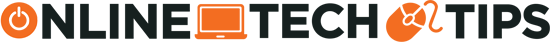Are you an avid HBO Max watcher but can’t seem to remember your password? Don’t panic! It happens to all of us. Don’t worry, there’s a way to reset it whether you have access to the email address or recovery phone number associated with your account, or not. In this post, we’ll outline exactly how you can regain control of your HBO Max account so you can get back to streaming in no time.
Reset HBO Max Password Using the Browser
If you’re using a computer to reset your HBO Max password, you’ll have to do it through the web browser. But the steps are pretty simple:
- Go to the HBO Max website and select Sign In in the upper right corner of the screen.
- On the Sign-in page, where the website asks you for your account credentials, select Forgot Password?
- A pop-up window will ask you to enter your account email address. You’ll have to use the email that you used to create the HBO Max account in the first place. When done, select Submit.
- Go to your email and check your inbox. Find an email titled “Reset Your HBO Max Password”. You might need to wait several minutes for the password reset email to arrive. If it doesn’t arrive, you may have entered the wrong email address.
- Once you open the “Reset Your HBO Max Password”, select Reset Password.
- You’ll be redirected to a Create a New Password page in your browser. Here you’ll have to type in the new password of your choosing and click the Save Password button.
And That’s it. You reset your HBO Max password without having to log in. Now use your HBO Max email and the new password to log in and continue watching your favorite shows.
If you don’t remember the email you used when creating the HBO Max account, you can try going through all your email inboxes and searching for promotional emails from HBO. You don’t have to scroll manually to find it, use the search bar and type in HBO or HBO Max. Search all inbox folders, including Spam and Trash. When you find such an email, try using that email address to access your HBO Max account or to change your password.
Reset HBO Max Password on Mobile Phone
If you prefer to change your HBO Max password using a mobile phone or a tablet, follow these steps:
- Open the HBO Max app and tap the profile icon in the lower-right corner of the screen.
- Tap Sign in to your account and select Forgot password.
- Enter your email and tap Submit. Just as described above, you’ll need to use your original HBO Max account email.
- Go to your Mail app and find the “Reset Your HBO Max Password” email in the inbox.
- From the email, select Reset Password.
- Enter the new password when prompted and tap Save Password.
Note: It doesn’t matter if you use an Android or iOS device. These steps are the same.
Reset HBO Max Password While Logged In
If you need to reset your password but you remain logged in to your HBO Max account, you can do it easily. You can do it even if you didn’t forget your password but need to change it for security reasons.
To do it from a desktop computer:
- Go to HBO’s homepage.
- Click the profile icon in the top-right corner of the screen.
- Select Account from the drop-down menu.
- Find the Account Details section, and select the Edit icon that’s right next to your password.
- A one-time code will be sent to your email. Use it to verify your email address when prompted. Enter the code and select Continue.
- On the new page, you’ll be able to enter the new password of your choosing. To make a strong password that’ll protect your account make sure to use a combination of upper and lowercase letters, numbers, and symbols. When done, select Save.
To do it from the mobile phone app:
- Open the HBO Max app on your Android or iOS device and log into your account.
- Tap the profile icon.
- Select the Settings button in the upper-left corner.
- Select Account from the menu.
- Tap the Edit icon next to your password in the Account Details section.
- Enter the one-time code that was sent to your email, and tap Continue.
- Enter a new password when prompted, and tap Save when finished.
In both cases, whether you do it through a web browser or mobile app, you should receive an email that confirms your password was changed.
After all this, you should have ready access to your HBO Max account. While it may feel like a hassle, the truth is that having secure passwords makes for a safer and more reliable online experience. What’s more, having an HBO Max subscription means you get access to an incredible selection of award-winning shows and movies right at your fingertips. So don’t let a forgotten password stand in the way.